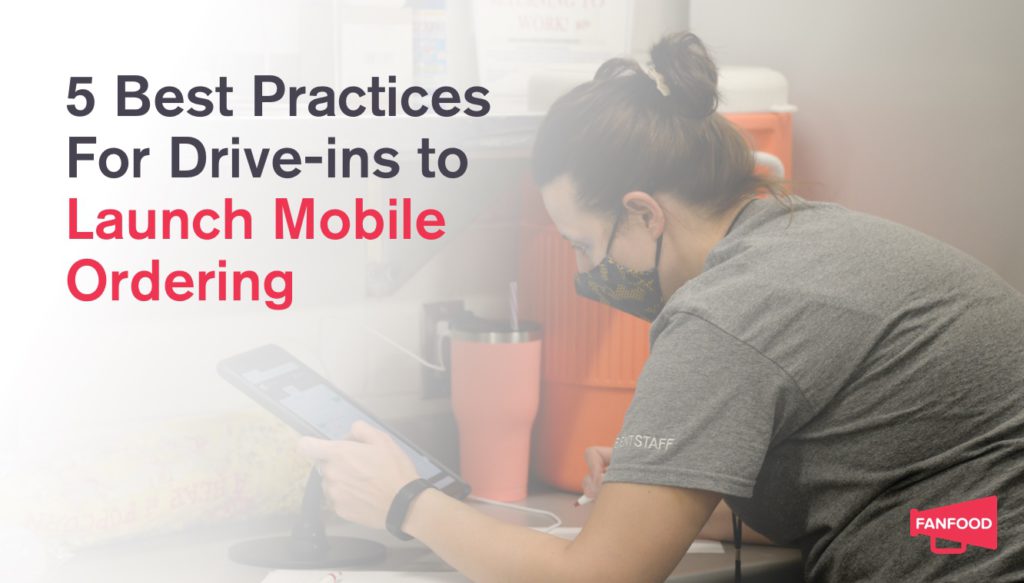With all of the new safety measures arising in 2020 due to the pandemic, many food operators have been led to adopt new platforms that allow for contactless ordering. This trend has gone far past just restaurants, and has even reached one of the oldest, most traditional entertainment sectors in the US: drive-in movie theaters.
As an avid moviegoer myself, I’ve never given much thought to what happens behind the concession stand aside from how they manage to put the perfect amount of butter into the popcorn every time. Enter my role as a Customer Success Manager at FanFood overseeing our drive-in market, and my perspective has definitely been broadened to say the least. I’ve worked directly with many drive-in owners over the last year and have gained valuable insights that I hope can help other drive-ins who are considering bringing contactless ordering to their venues.
Here are my 5 takeaways:
1. Let your guests know about your new service.
Making sure your guests know that you’re offering contactless ordering is key. Most people are used to this way of ordering by now and are likely to try it out to opt for safety and convenience. One of the best ways to spread the word is to hand out promotional cards to every guest at the gate as they enter. FanFood gives you easy-to-print, predesigned templates that have a QR code and instructions on how to place an order, so it’s easy to walk a new user through it. Some drive-ins also like to play a short video “commercial” right before the movie starts that shows guests how to order, blast the message out to their Facebook communities, or even hang banners around their parking lot for anyone coming to the drive-in for the first time.
As much as possible, promote the new service beforehand. Make sure you have information about the mobile ordering capabilities on the website and ticketing page. If you have newsletters and other form of email communications with the customer — include the information as well. Social media is another great place to spread the word. FanFood provide partners with a library of social media templates and designs to use for Facebook, Instagram and Twitter, and engages actively with our partners on social (@fanfoodapp on Facebook and @fanfoodondemand on Twitter).
2. Designate an express pickup window.
Walk-up orders to the left, express pick-up please head to the right! Sectioning off your pick up area makes it incredibly easy for a guest to hop out of their car, swing by to pick up their order, and be back to their car in no time. FanFood sends guests a text once their order is ready for pick up, so they can hang out in their cars and enjoy the movie until then.
If you want, you can also offer delivery to car services if your lot has numbered parking slots. Guests can simply enter their parking spot number and a staff member can bring the food to them. Never miss a second of the show!
3. Assign one of your staff members as your “coordinator”.
FanFood orders filter into the Manager Portal, which you can pull up on any browser, and on any device that connects to the internet. No matter how many people you have behind your concession stand, having one designated person who is calling out and coordinating can help you increase efficiency and accuracy. This operational model has helped FanFood drive-in partners fulfill — collectively — 60,000+ orders in 2020.
4. Make the most out of your menu.
Featuring seasonal items, creating combos, and adding suggestive upsells are just a few aspects of what you can do with FanFood. If you have unique items, you can add your own photos to show off to your guests.
Specifically, we can’t stress enough the importance of creating combos consisting of items from different categories. Not only does this increase the average order value on your mobile ordering platform, but also it helps you increase sales of stagnant inventory if you pair it with popular concession items. For example, after introducing new combo menus at Family Drive-in, Skyline Drive-in, Newark Moonlight Cinema and Warwick Drive-in to increase candy sales, average order value increased by 10% and candy sales increased by 76%. In addition, combos accounted for 54% of total concession sales.

5. Turn the tipping feature on.
Your staff works hard and your guests know it. Our drive-in partners made over $65,000+ in tips last year alone, resulting in a $2-$3 increase in their hourly staff’s pay. The tipping feature is optional, but we (and probably your staff) are strong supporters of it. We’ve also noticed that since the pandemic, customers have become increasingly generous. Overall the tips we’ve seen on the platform have increased 5X due to people’s willingness to support local businesses.
Embracing a new technology and system can feel daunting — and indeed, it’s quite a big change to the way drive-ins traditionally operate. However, I’ve seen partners who have truly taken full advantage of everything so they can offer contactless ordering, and are super excited about the potential it holds for when capacity limits are back to normal. If you’re interested in learning more about bringing contactless ordering to your drive-in, shoot me an email and let’s chat: laura@fanfoodapp.com
‘Til next time!
Laura Aparicio